Unikum – MFA and SSO with PhenixID Authentication Services
Summary
This document will guide you through the steps to configure PhenixID Authentication Services to deliver multi-factor authentication and Single Sign-on (SSO) to Unikum ( https://www.unikum.se).
System Requirements
- PhenixID Authentication Services 2.7 or higher
- PhenixID Authentication Services configured with a SAML Identity Provider connected to Skolfederation. Follow this step-by-step to add PhenixID Authentication Services to Skolfederation.
Instruction
Configure Execution flow for Unikum
Login to Configuration Manager
Click Scenarios, Federation.
Select your previously configured IdP for Skolfederationen.
Click Execution Flow
Prepare SAML<->User Store attribute mapping for Unikum using this guide. The SAML attributes to be sent to Unikum:
urn:oid:1.3.6.1.4.1.2428.90.1.5urn:oid:2.5.4.4urn:oid:2.5.4.42urn:oid:1.3.6.1.4.1.5923.1.1.1.6urn:oid:0.9.2342.19200300.100.1.3
Expand the last execution flow and look for an existing AssertionProvider
Expand the AssertionProvider
Copy the Target Entity ID Value
Add new valve to the last execution flow (where the SAML Assertion is produced)
- Type=
AssertionProvider - Set Target Entity ID to the previously copied value
- Set NameID attribute =
userPrincipalName - Set Additional attributes =
urn:oid:1.3.6.1.4.1.2428.90.1.5,urn:oid:2.5.4.4,urn:oid:2.5.4.42,urn:oid:1.3.6.1.4.1.5923.1.1.1.6,urn:oid:0.9.2342.19200300.100.1.3 - Set Source ID =
https://start.unikum.net/sp - Add a Miscellanous value:
excludeSubjectNotBefore = true
- Type=
On the Advanced tab of the valve you should limit the AssertionProvider to only be executed when authentication to Unikum is requested. Add this to Execute if expression:
flow.property('issuer').equals('https://start.unikum.net/sp')Save. Make sure the new AssertionProvider added is placed last in the Execution flow list.
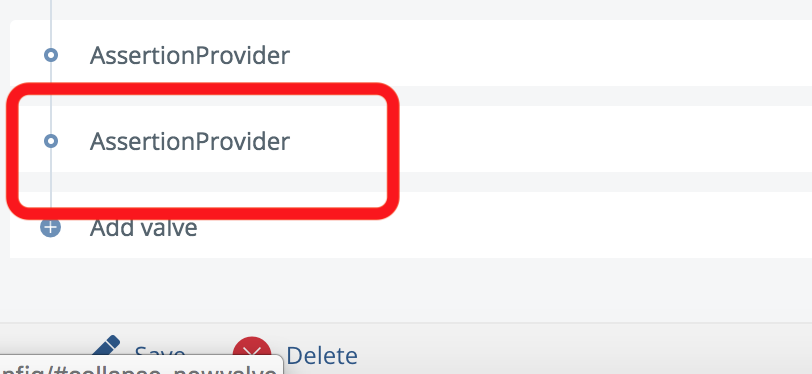
Test
Find out the post_sso_url for your previously created IDP.
That can be find in the page:
Scenarios, Federation, “your IDP authenticator”, Identity Provider.
Open a browser and open
<post_sso_url_from_previous_step>?resolvedSPID=https://start.unikum.net/spYour browser should be redirected to the PhenixID IdP
Authenticate
Verify that you are redirected to the Unikum application after login with a valid SAML Assertion. Please consult PhenixID for additional debugging if needed.